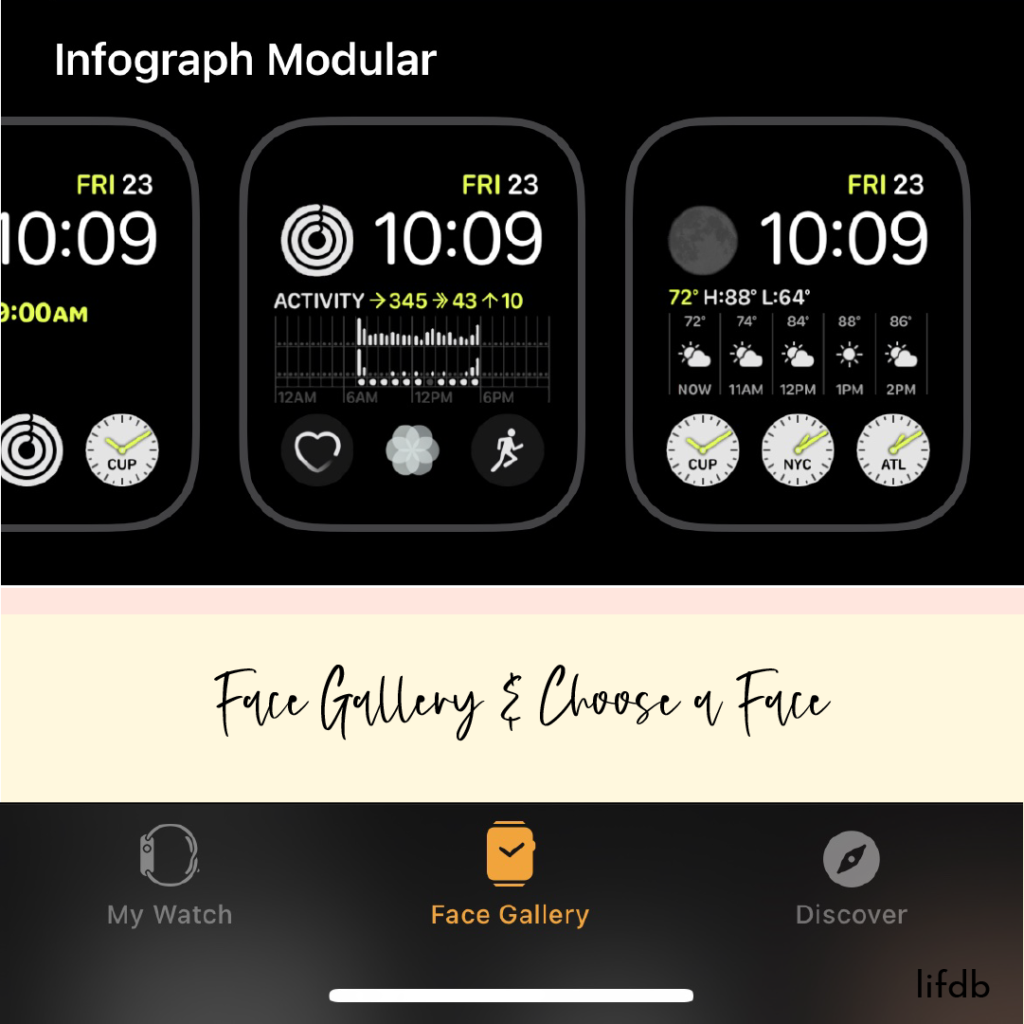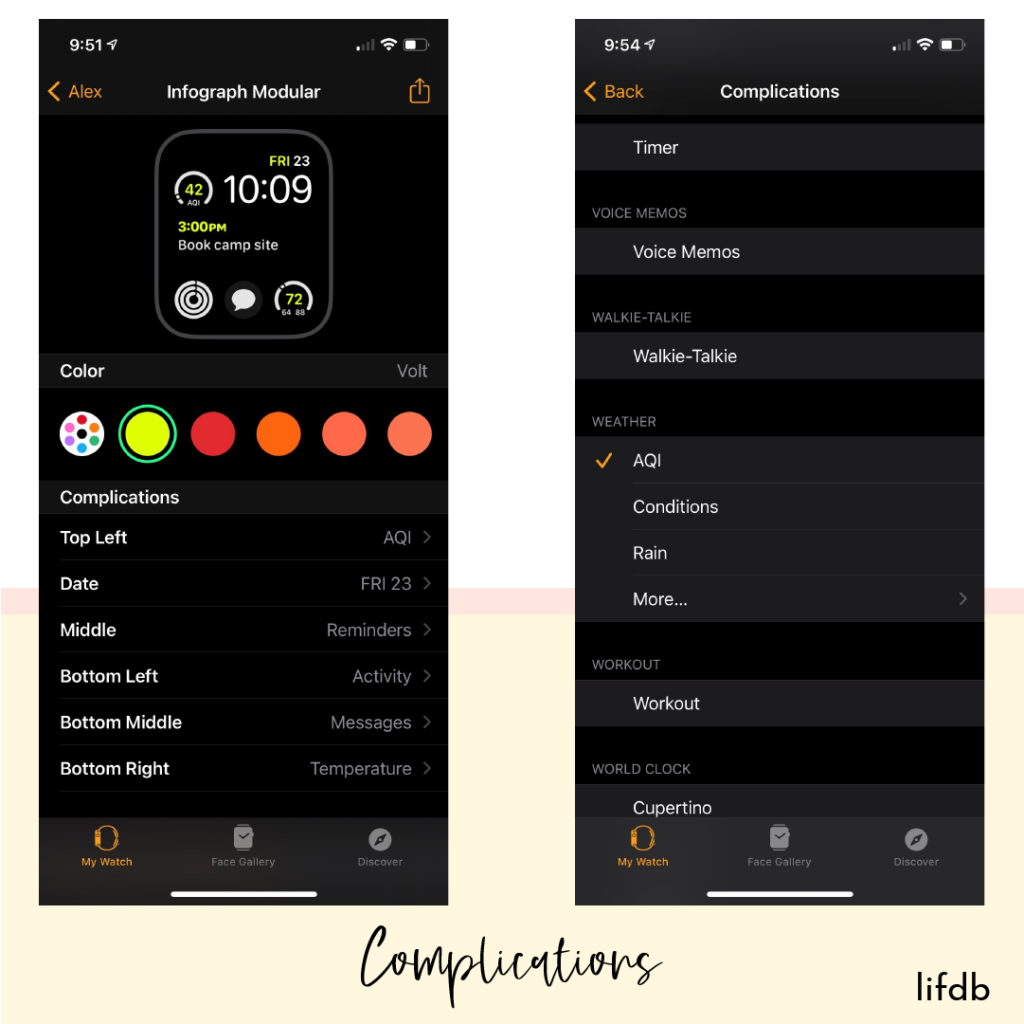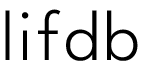1K
The Air Quality Index (AQI) measures air quality and assigns a number from 0 to 500 correspondingly. Higher values mean higher pollution levels.
The index measures for the following components:
- ground-level ozone
- particle pollution or particulate matter
- carbon monoxide
- sulfur dioxide
- nitrogen dioxide
Values
| Value | Level of Concern |
|---|---|
| 0-50 | Good |
| 51-100 | Moderate |
| 101-150 | Unhealthy for sensitive groups |
| 151-200 | Unhealthy |
| 201-300 | Very unhealthy |
| 301-higher | Hazardous |
Adding the AQI to your Apple Watch Face
Apple allows you to add AQI right on the watch face.
- Go to the watch app on your iPhone.
- Go to Face Gallery and choose a face that allows you to add complications.
- Scroll down to Complications.
- Choose the spot you want to place the AQI, such as top left.
- Add AQI.
You can also access AQI via the weather feature, by tapping on the weather and scrolling down.
You can also compare the AQI of various cities and countries at iqair.